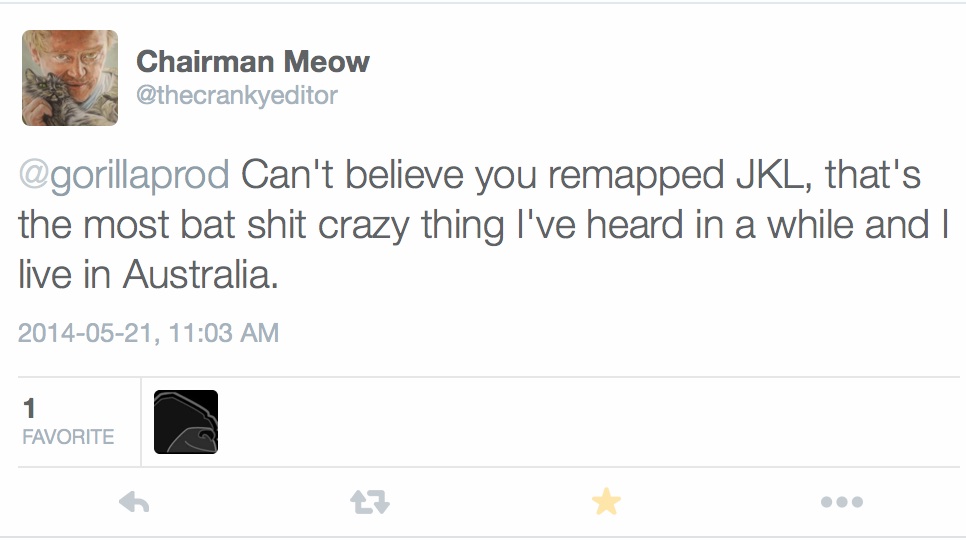I have blogged about shortcut keys in the past and I am of the camp that customization is more productive than using default keyboard layout, if you primeraly mouser this is probably not something that you need to read since your riding a horse and carriage in a Nascar race.
When I was recently on the FCPXGRILL I got lots of great feedback but the squeaky comment creates the most thought provoking. The honorable Chairman Meow had a reaction to my "normal" that made me re-examine a choice that I made years ago. This in turn got my brain churning on why some of the older folks in post have been so reluctant to explore some new approaches to FCPX. (let's not be clear I am not lumping Meow in the Old post hater group listen to his FCPXGRILL interview to be understand and be entertained simultaniously.)
His reaction to me changing the location of the JKL keys made me feel initially that I have been living in sin with FCP in my dark office space. This decision to move the transport keys all started when I took the avid bootcamp and the instructor, like most of the avid editors at the time, boosted that Final Cut Pro (FCP 3 at the time) was great but the true power of Avid; after the hardware, was the ability to customize your keyboard. He made me take a bite of that "apple" and I have been using SDF for my transport ever since you could customize the keyboard in FCP. Ironically or weirdly enough, this comfort with this keyboard mod is from learning to type on a real physical keyboard, where you should rest your hands, left on the ASDF and right on JKL; . Since, most keyboards still have index nipples in the F and J keys, it is very easy to locate them in a dimly lit room. If you have ever typed on keyboard that has been manufactured without the F-J grippies, you understand how important they are to hand positioning every time your hands land on the wrong keys. So frustrating.
All this to say, moving these keys do affect and open you up to new ideas when it comes to increasing keystroke productivity. I slowly started to shift other keys like I and O keys to W-E to accomodate my marking ins and outs. Basically, any function that is a bread and butter function like zooming in and out, track size, next and previous edit; I would shift to my left side of my keyboard and lesser functions or functions that I like to slow down the speed of my editing I put on the right side. This forced me to pause and let my brain rest from the tendency to go really fast sometimes in NLE editing, which is a pro and a con of being a keyboarder. Not because you can go this fast means that you always should, thatjis why I build in some keyboard obstacles.
I know JKL has been a standard but the real question is why? Is it that maybe the programmer that layered out the first NLE was a vindictive lefty who stuck it to the man for living in this right handed world. Maybe. I just know that having my left hand on the left side of keyboard and right hand on the most natural position for me.
Chris Fenwick, the host of the FCPXGRILL, does talk a lot on his podcast about bending to the keyboard shortcut that the programmers have layed out because " they must have thought about it". I'm not so sure that they are not just bending to legacy of previous NLE programmers. Moreover, I would argue that this is not necessarily the most the right way of do things. The programmers have made bad choices in the past, just look at fcpx 10.0, clearly some bad choices have been made. Decisions that are from a non-editor perspective. So, I wouldn't assume that the motivation is one of functionality. It is clear to me that their should be at least 2 default keyboard layouts one for lefties and righties.
All this all made me think about FCPX and how some people in post still react to the newer way of thinking that just drifts from the common practice. There is still some pushback because it's not the way things have always been done, but does that mean that it's wrong to try to think different. Sometimes when you think different, try something completely different, you discover that there is a much better way of doing things. And soon, you'll be talking like an old man about "remember when we use to" ... cut physical film, output to magnetic tape, track based editing etc.
I am not saying that my way is better. For the way I work, trying something new makes me constantly rethink my way. I have thought about moving the JKL back but I am better of with SDF just where they are, on the left hand.